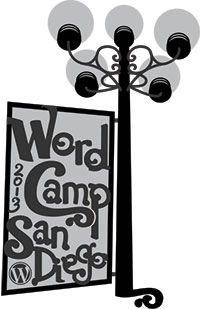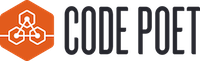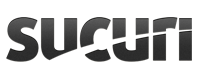Designing for WordPress
Most web designers start out with a blank Photoshop canvas and go from there, but designing a WordPress theme requires intimate knowledge of how WordPress sites are built. This talk aims to change the way you think about designing for WordPress and what to keep in mind when doing so. We’ll begin by ditching the Photoshop blank canvas state-of-mind and looking instead at how to create a cohesive design system that is as flexible and extensible for your users as they’ve come to expect from a WordPress-powered site.
The Magic of Sharing
Learn about the reach and power of sharing based on the activity 95% of US Internet users across more than 120+ social media channels and 2 million websites. Optimize your website’s social activity to increase user engagement — reaping the many benefits of sharing.
Hiring the Right WordPress Consultant
This presentation would give valuable information for people to be able to find the right WordPress consultant to meet their needs whether they are a company or a blogger or doing this for fun.
Custom Post Types For Advanced Content Management
Learn how to use custom post types and taxonomies to do advanced content management such as: * Sliders * Callout boxes * People Listings * Reusable Static Content (e.g. terms of service, privacy policy) * HTML Emails * Locations * FAQ’s * and more… Quick methods of using this as well as free shortcuts via plugins in the WP repository!
Decoding Core Contribution
Want to contribute to core, but unsure how to proceed? No problem! This session will walk you through the contributor groups in WordPress.org, and help you better understand how the project is run. You’ll learn what the process from code changes to patch acceptance looks like, to help your first contribution go more smoothly.
WordPress 3.6 – What’s coming/Q & A
Leading (or co-leading as the case may be) a release is drastically different from contributing to one. This talk will involve Q&A around 3.6 or around what it’s been like to try to balance family, work, and co-leading a release. We are now about a month out from release, so there should be plenty to talk about without it being all pie-in-the-sky.
Utilizing the WordPress Dashboard UI in Your Plugin
I will identify common UI elements in the WordPress admin and discuss how you can take advantage of those elements when developing your own plugin. One of the most frustrating things I encounter is when a plugin developer decides that they want to design their plugin in a way that doesn’t conform to WordPress standards. It makes it difficult for users to become familiar with the dashboard interface when each screen works in a different fashion. I’ll cover CSS styles, standard wp-admin html markup,and WP_List_Table to handle table lists.
Plugin and Theme Refactoring
What is Re-factoring? We as developers tend to be time crunched on projects, in some cases we are so caught up in just trying to get something to work that we end up leaving our code written in an inefficient manner and ultimately our application slows down because of it.
Re-factoring in General is something that all developers need to learn from day one, and when it comes to themes and plugins, how you re-factor or what you re-factor can mean the difference between a site moving slow or it being able to massively scale.
First we will discuss basic Re-factoring Principles including the Rule of Three’s, re-factoring when adding function, when bug fixing and code reviewing.
We will take a look at the structure of some of the most popular plugins and themes out on the market today and determine the type or model you will want to follow in your re-factoring process.
Then finally we will attempt to give simple code re-factoring examples, the goal here is not just to teach you the principles but rather help you implement it and make it apart of your every day development process.
Bringing Craft Back to Content
It’s easy to get enamored with all that you can make WordPress do. Ecommerce. Membership. Private forums and social networks. And the motherload, building a supercharged subscription-based-membership site complete with a private social network which passively generates income for a small army of affiliates.
We laugh because we know that’s what most clients want us to build. I’ve built all of those. Some have worked great. But most have failed.
The truth is that no matter how powerful your marketing scheme or development plan is that your will fail if you don’t have great content. Some chide that Content is King. But in reality WordPress is omnipotent. Without great content the most perfectly executed plan is just a knot of code on a very boring web server.
In our brief time together we’ll examine 10 ways to bring the craft of creating content back into what you do.
Tips and Tricks to Make Any Beginning WordPress User a Star
WordPress isn’t just about knowing the software, or knowing how to edit the code. It is far more. A skilled WordPress user has a host of tools at their disposal to create awesomeness. There are many useful plugins, resources, and workflow tips that can make any WordPress user shine. This session will feature popular plugins, themes, even technology tools and personal tips that will help make you a more efficient WordPress user. Beware — when you come to this session, audience interaction is highly encouraged!
How Do You Measure a WordPress Theme?
Your theme is your site’s identity, and how you express yourself to the world, so it’s important to use one that’s the right fit. If you’re looking for a theme, how do you pick the Perfect One out of the thousands that are available? Once you find a theme, how should you test it? If you make themes, how do you make them great instead of just good? Get out your ruler, scale, magnifying glass, and hammer — we’re going on a measurement journey to explore criteria you can use to size up any WordPress theme.
Twenty Thirteen – Ins and outs of developing a default theme
* General process of a default theme project * First design mockups * Final designs * Research what didn’t make it in previous default theme * Theme conversion * Starting point Twenty Twelve * Ground work * Feature development * First round of theme breaking * Bugfixes * Polishing design and code / Account for edge cases * Introduction to core * Intense breaking and fixing * Release (* Maintenance/Updates )
CSS3 for Beginners
This session will cover the basics of those wanting to learn CSS3. Included will be information on selectors, syntax, box model, animations, @font-face as well as tips on how each feature is supported in different browsers.
Typography in Web Design: Making your words talk
With the advent of @font-face and Google Web Fonts, WordPress sites can look better than ever. Typography speaks volumes and if used properly, it can help you communicate your ideas even more than words can. In this session, we will go over the major types of typefaces, how to combine different fonts, the best places to find free and paid fonts for the web, and how to layout your content using typography to make the biggest impact.
Work/Life Balance
It seems fitting to end a business track with a session that challenges the “work all hours of the day” notion of freelance and startup work. Drew will close our time together by challenging us to walk away from the computer and put our phones down.
Client Challenges
Even with the best intentions and planning, things can go sideways with a client. But that doesn’t throw Wes off his game. He’ll share his insights on dealing with tough situations and how to stay professional even when your client may not.
Iterations
Few people get everything right the first time. Joshua knows directly how to iterate to success. He’ll walk us thru his own story and observations to protect us from stagnation or death.
Execution
All the great ideas in the world won’t amount to much if you don’t know how to execute. Chris will share insights into high performers and a habit or two that will help you get your projects done done.
On Growth & Bootstrapping
How do you grow your business without looking for external funding sources? Hear it directly from Dre as he tells the Sucuri story and shares his secrets on growth.
Setting a Price
Do you charge by the project? By the hour? James will navigate the questions of price while providing some lessons learned and tips for price negotiations.
Contract Management
Many freelancers work on handshakes. But they can get you in trouble. Karim will be walking thru the upsides of a good contract along with the mistakes that come from not doing it right.
Client Selection & Management
If you don’t know who your “target” client is, you’ll spend a lot of time & money on the wrong ones. Steve will help us think about how we define & evaluate the kinds of clients we want to work with, as well as how to manage our communication & expectations.
Adding jQuery Magic to WordPress Themes
There are a few tricks that go into correctly using JavaScript in WordPress themes. In this talk, I’ll show you the correct way to add JavaScript to your themes and step through a few examples showing how jQuery plugins can be integrated into WordPress themes to add interactivity and special effects.